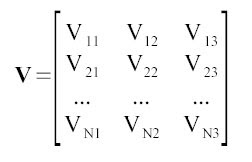The original test image and its pdf looks like this:
Different Types of Noise
In the activity, we were given six image models, as well as the equations needed for the models to act on the probability distribution function (refer to Activity 3) of the image. These noise models are: Exponential Noise, Gamma Noise, Gaussian Noise, Salt-and-Pepper Noise, Uniform Noise and Rayleigh Noise. Note that I listed them in the order the sample images above are arranged, except for Rayleigh Noise. (Rayleigh noise is currently in the works.)
While there are six noise models, only four filters were given for us to examine. These filters are: Arithmetic Mean, Geometric Mean, Harmonic Mean and Contra-harmonic Mean.
Exponential Noise
Gamma Noise
Gaussian Noise
Rayleigh Noise
Salt and Pepper Noise
Uniform Noise
Arithmetic Mean as the name implies, takes the average of the sum of color values for each subimage (hence, a moving average; sub-image means 3x3 patch); Geometric Mean takes the average via an n-th root; Harmonic Mean divides the patch dimensions by the inverse sum; and finally, the Contra-harmonic filter takes the sum raised to an order value Q, and divides it by the sum raised to the order of Q-1.
Exponential Noise
Gamma Noise
Gaussian Noise
Rayleigh Noise
Salt and Pepper Noise
Uniform Noise
Arithmetic Mean as the name implies, takes the average of the sum of color values for each subimage (hence, a moving average; sub-image means 3x3 patch); Geometric Mean takes the average via an n-th root; Harmonic Mean divides the patch dimensions by the inverse sum; and finally, the Contra-harmonic filter takes the sum raised to an order value Q, and divides it by the sum raised to the order of Q-1.
Since this activity is pretty much about learning what kind of filter to use for a specific kind of noise, the images below can serve as a guide for the reader. Though most of the time, the arithmetic mean and geometric mean filters obtain a similar looking image, the images are different for the Gaussian and Salt-and-Pepper noise. It is also important to note that for the contra-harmonic filter, we obtain different images for different values of Q.



I thank Neil and Gilbert for their help with the noise addition parts, and myself for helping others with the filtering part. xD Anyway, since all the objectives for this activity was accomplished, and I had my own batch processing script as a bonus, I'll give myself a 10.



The images above show the contra-harmonic filter acting on Salt-and-Pepper Noise for Q=-2, Q=0 and Q=+2 respectively. From this, we can infer that the value of Q to use would depend on the image being restored--negative values for grayscale images biased towards black, while positive values for grayscale images biased towards the white. In the case of my Yuuko sketch, since it's biased towards white, it is greatly restored at Q~+2.
I thank Neil and Gilbert for their help with the noise addition parts, and myself for helping others with the filtering part. xD Anyway, since all the objectives for this activity was accomplished, and I had my own batch processing script as a bonus, I'll give myself a 10.